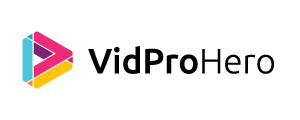Have you already copped the new and exciting GoPro Hero 10 Black? Here are some pointers on how you can achieve the best settings for this action camera!
Some product links in this post are affiliate links, and VidProMom will be compensated when you make a purchase by clicking our links. Read my disclosure policy here.
GoPro Hero 10 Black Best Settings
You’ve just got yourself the GoPro Hero 10. Although you finally have the best, most powerful, latest action camera right now, you may still be left confused as to how to use it. This action camera has tons of built-in options and features to choose from. This is the reason why you may become confused about which is the best GoPro Hero 10 settings for your needs.
Firstly, you would need a fine idea of what you want or need. Do you need more view, slow motion, or perhaps stabilization? By doing so, you can change into the options and settings you need.
:no_upscale()/cdn.vox-cdn.com/uploads/chorus_asset/file/22851866/bfarsace_210909_4746_0003.jpg)
Best Standard Video Settings for GoPro Hero 10 Black
When it comes to taking videos, the generally considered best settings would be 1080p Wide at 60 frames per second. Using this setting, you can capture a video in great quality. This also creates acceptable possibilities for some slow-motion. After a while, when you get the hang of shooting a video, then you can experiment and choose your setting.

POV Shots
POV shots are very different than normal video capturing. When you are taking POV footage, you would want to see more. This is why the best video settings for a POV shot are 4K60 or 4K120 in 4:3 mode in a wide lens. In a vertical position, 4.3 offers the most view. This setting offers an entirely different quality than 2.7K 4:3 at 120FPS.
The 4K 4:3 is also very useful if ever you need it in slow-motion. This makes the use for 2.7K 4:3 substandard in comparison. Do note that the new Hypersmooth mode for all 4:3 modes is only available for standard or boost. Also, the crop between Linear and Linear + HL in all 4:3 modes are generally the same.

VLOGs
When you are taking a VLOG, you might want to use the highest resolution, in HERO 10’s case, it is 5.3k. 5.3k allows huge, detailed images, although it will eat up storage more quickly. This would generally depend on your preference since it would also likely need more graphics processing power when you end up editing it. This makes more people prefer shooting in 4k60.
5.3k-30 on the other hand also has access to HyperSmooth High. With this, the stabilization level is almost the same level as Boost but does not give up the FOV (field of view). In HERO 9, the L+HL in 5k might zoom in the video a bit, but in HERO 10, that is not the case.
:no_upscale()/cdn.vox-cdn.com/uploads/chorus_asset/file/22851873/bfarsace_210909_4746_0010.jpg)
Stabilization
If stabilization is your priority while having the widest view, then 5.3K-30, 4K-60, 2.7K-120 with wide, linear, or Linear + HL lenses are the best choices. Although wide is the worst within those options, it’s still great and almost at Boost level in fact. Stabilization may be your first priority if you are taking chest-mounted biking shots or even POV shots. In such cases, 5.3K-30 Wide in HyperSmooth High should work nicely.

Slow Motion
When it comes to taking slow motions, 4x and above, 4K-120, 2.7K-240, 2.7K 4:3-120 in wide or linear are your best GoPro Hero 10 settings options. Naturally, you would want to prioritize the 4K-120 since 2.7k has a large difference in terms of quality than 4k. Although that is the case, HyperSmooth High is, unfortunately, unavailable for the 4K at 120FPS and 2.7K at 240FPS options.
Keep in mind that in these modes, L+HL will crop, so if you want good stabilization, stay in Wide or Linear. In addition, battery consumption may also be higher in these modes, so taking extra batteries is recommended. You may notice that the battery percentage instantly changes when switching to these modes.
Related: Slow Motion Edit in GoPro Studio

Low Light
This is commonly used when you’re filming indoors, or even if you’re driving or biking in sunny or shaded areas, as well as at night. The best GoPro Hero 10 settings, in this case, are 4K-30, 1080-60 in the wide lens. A new process of 3DNR noise reduction algorithms is used by two modes in the HERO10.
Similar modes such as 5.3K-30 don’t really offer the same detail and noise handling in 4K-30. As of currently, 1080-60 is the only mode that supports slow motion in 3DNR if you ever consider it. 4K 4:3-30 and 4K-30 Superview Are some of the other modes that support 3DNR.

GoPro Hero 10 Black Aerial Shots Best Settings
GoPro Hero 10 is also great at capturing shots from the air, be it via aircraft or drone. The recommended settings for these first-person view aerial shots are 5K 4:3-30 or 4K 4:3-60 in the wide lens. With this, if you do use a standalone desktop application to stabilize the footage, shooting in 4:3 allows your output to still be 16:9. IF you want smooth motion blur, then it is recommended to change your Max ISO to 100 for drone use.
Having your Max ISO to 100 also prevents unnecessary noise to enter your image when you use ND filters. Some standalone desktop applications for footage stabilizing may also require the HyperSmooth to be turned off.

Related: Best Action Cameras Under $400