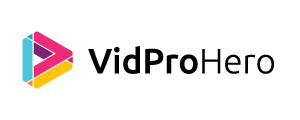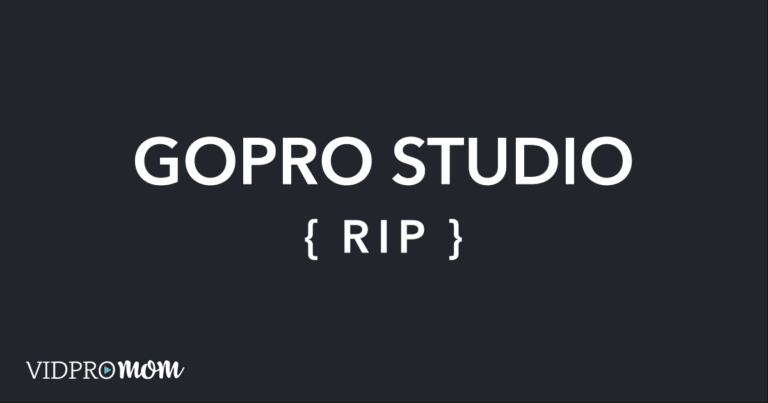You might wonder if GoPro can also actually be useful to capture memorable events, and not just all about action and sports. In this blog, I’ll give you some tips on how you can do just that!
Some product links in this post are affiliate links, and VidProMom will be compensated when you make a purchase by clicking our links. Read my disclosure policy here.
Capture Memorable Events with GoPro

You’ve just got your hands on a new GoPro to capture an unforgettable event and commemorate it. Even with this great tool in your hands, what would you do next? Although you may be able to operate its basic features, you would still essentially be clueless about the device.
GoPro is used for lots of things, in fact, it was fundamentally used to be aimed directly at extreme sports enthusiasts. That is until people started to notice that the small go-anywhere camera is equally great for capturing all types of videos and fun. Compared to other video cameras such as a DSLR, GoPros are easier to use and can work quickly. With this, you can capture fun memories at Christmas or other events with a GoPro better and quicker.
It is relatively easy to operate a GoPro, but here are some tips and ideas that would surely help you film some festive events with a GoPro and capture the memories.
Related: GoPro Hero 10 Black Features
Timelapse Films

A timelapse video is always a classic. Filming a timelapse video doesn’t only apply to Christmas events, but as well as festivals and other holidays. You can capture present openings during Christmas, stall visiting in festivals, or even the main feast of the holiday. Let your creativity flow.
Taking a timelapse video is pretty simple, you would simply need to use the timelapse mode of your GoPro. This can be accessed by swiping right on the rear touch screen. It is best to place your GoPro on a tripod for stability. You may also adjust the resolution or duration on the advanced settings to whichever is suitable for you. With this, you can even capture the events with a GoPro in 4k if you prefer.
Fireworks Event Capture

Another popular thing that people like to do is to capture firework shows. Firework shows are always a great tradition where you can watch spectacular fireworks in the cold outdoors while cuddled up on a blanket. When you’re capturing these films, it is easy to miss out on the magic of the show. You can follow some of these tips to capture them better.
One of the most recommended steps is to use a stable mount. One of the best mounts to recommend for a GoPro is the 3-Way 2.0. This mount also comes with a tripod along with a ball joint that swivels a full 360°. This way, capturing many different angles would be easier without the need of repositioning the camera itself.
For photos, it is best taken in Night Lapse Photo mode with shutters in 2, 5, or 10 seconds, ISO Min of 100, and ISO Max of 800. As for capturing films, Night Lapse Video Mode is recommended with resolutions on 4K 4:3. With all these tips considered and followed, you can then step back and enjoy the show. With the help of the mount, you wouldn’t even need to worry about manually capturing the fireworks. Just capture the event with a GoPro on high-quality.
Taking Speeches

Whether you’re celebrating with family, friends, or workmates, speeches are always a great inclusion for memorable events. A motivational and inspirational speech or even a simple opening-up session with your friends can be commemorated. You can talk and leave a message of goodwill, visions for a great future, or even just joking around with friends. Record however you feel.
These types of films are best taken with a tripod. Be sure that you already have a great idea of the composition of the video. These films also typically have the speaker fill in most space of the screen. Aside from these, some decent lighting while recording is also best so that the quality is clear. When everything’s ready, you can appreciate the unforgettable event with a GoPro.
When you start talking, be sure to be clear and precise as you’re essentially filming a message. No need to rush or be nervous, just organize your thoughts or edit out the stumbles later. Editing can be done quickly using the GoPro Quik app.
Related: Casey Neistat Style Tips for GoPro Videos and Family Movies
Get Experimental With Shutter Speeds

There’s this thing called manual shutter speed adjustments which basically allow you to force the GoPro to break the 180º shutter rule. This could be a very useful tool that you can use to create drama in-camera effects. You play with it for a bit, but a nice trick is to set the shutter speed to 1/480.
With this setup, you wouldn’t have to worry about motion blur and allows it to add impact to your video. It helps a lot with the persistence of vision as well as the illusion of movement. In fact, this trick is often used in action sequences to add drama since it plays tricks and creates this illusion.
Another setup would be to set the shutter speed only to 1/30. This, on the other hand, will increase the amount of blur for anything moving in the frame. You capture some creative footage with this as it creates a sort of dreamy effect to the eyes. This could be more effective on Christmas night jamming sessions, concerts, or any event that may have a calm atmosphere. It could be a great idea to capture the concert event with a GoPro.