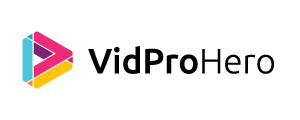In previous posts and tutorials, I have covered how to use GoPro Studio, how to put multiple clips together to form a movie, and how to add music in GoPro Studio. In this tutorial, I show you some more GoPro Studio tips like using slow motion and flux in GoPro Studio!
Some product links in this post are affiliate links, and VidProMom will be compensated when you make a purchase by clicking our links. Read my disclosure policy here.
GoPro Studio Tips and Tricks
Using slow motion in your GoPro videos is a pretty cool editing trick and really enhances your video. Taking the coolest part of your clip and slowing it waaaaaaay dowwwwwwwwn for a second or two is just, well, pretty cool!
You can view this week’s video by clicking here. I’m on vacation this week and looking forward to hitting the watersides tomorrow with these must-have GoPro accessories! If you’re having Spring break this week I hope you’re enjoying your time off as well.
Be sure to check out the entire tutorial above, or click here to watch it on YouTube.
Did you know I have a 3-in-1 Masterclass designed for beginners who want to learn GoPro Studio to edit hobby videos, GoPro videos, and family movies? I do! And I think it might be something you’d benefit from because I keep it up to date, it’s all in one place, and you can stop googling for answers – they’re all right here. Don’t forget to grab the bonuses when you enroll, too. Click here for more info on my GoPro Studio Masterclass and to enroll now.
More GoPro Studio Tutorials for Getting Started
- Getting Started with GoPro Studio
- Putting Multiple Clips Together
- Adding Music, Transitions, & Titles
- Create a Time Lapse in GoPro Studio
- Tips, Tricks & “Flux”
- Exporting Your Video in GoPro Studio