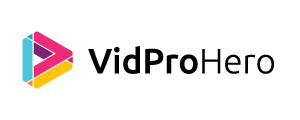The new GoPro Hero 10 Black has been out in the market for a while, and there are already some reports about its overheating issues. What’s the solution to this?
Some product links in this post are affiliate links, and VidProMom will be compensated when you make a purchase by clicking our links. Read my disclosure policy here.
GoPro Hero 10 Overheating Issues?

We all know that the new GoPro Hero 10 Black is loaded with new and improved capabilities over its predecessor, the Hero 9 Black. This powerful action camera doubles the quality and performance that the Hero 9 offers. That is the main highlight during the release of this action camera. However, not too long after its release, there are already some reports and feedback by some users regarding its overheating issues. If you’re new to GoPro, you might be wondering if it’s normal for GoPro cameras to get hot and overheat. Well, it actually depends on how you use it. Of course, all devices have their own limitations.
As a user, it can be very frustrating if that happens while you’re recording or planning to record. You can argue whether is it worth upgrading to the Hero 10 Black despite its overheating issues. Well, that’s up to you, and if you feel like your current GoPro Hero model is working as intended and you’re not encountering any overheating issues, then you might want to consider not upgrading. If ever you want to know more about this issue, keep on reading as I will explain all the things you need to know about the overheating issue of GoPro Hero 10 Black in this blog!
Causes of Overheating

As mentioned earlier, the GoPro Hero 10 Black is loaded on upgrades, especially its microchip, the GP2. That is the main reason why Hero 10 Black is more powerful and capable of performing higher than Hero 9. But also, powerful microchips produce more heat, especially when being used intensively. That is probably one of the reasons why the Hero 10 Black has more overheating issues compared to the previous models.
Other than the technicalities of the Hero 10 Black, here are also some of the possible reasons as to why your GoPro overheats:
- Shooting Quality. As mentioned earlier, the GoPro Hero 10 Black can capture higher frame rates with higher resolution. It doubles the quality of the Hero 9, but one of the downsides is that it heats up faster due to the perfromance intensity of the camera. If you can, you might want to consider opting for a bit lower video shooting.
- SD Card. Yes, your SD card can also affect the performance of your GoPro. Which is why you should upgrade your memory card if you are using an old one.
- Recording Length. Other than the shooting quality, the length of your recording can also cause your GoPro to overheat. Another option is to shoot videos partially when the footage is long. Let it cool down for 5-10 mins, then shoot again.
- Environment Temperature. This is also probably one of the biggest factors of GoPro Hero 10 overheating issues. If you are shooting videos outside on a hot sunny day, then expect for your camera to also get hot. Consider shooting at less hot environment temperatures to avoid GoPro from overheating.
- Outdated Firmware. Well, it’s not exactly a proven cause of overheating. But we all know that outdated firmware also affects the performance of our devices. That is why we should regularly update the firmware of our GoPro camera when available.
How to Avoid Your GoPro Hero 10 From Overheating?

I’ve already mentioned above some of the alternative solutions that you can try to avoid your GoPro from overheating. If ever your GoPro overheats, it would automatically shut down. When that happens, the best and wisest thing to do is to just let it rest for a while. GoPro, and even other devices, are programmed to do such things when they reach their temperature limit. That is to protect you and the device itself. We don’t want any device just blowing up due to overheating, and also they automatically shut down to avoid any further issues or damage to the device.
Moreover, GoPro also addressed the issue themselves. They said that according to their research, most of the videos shot on GoPro are just less than 2 minutes on average. That is why the limitation of the new GoPro Hero 10 Black is 20-25 minutes of shooting at 4K or 5K resolution with NO airflow. Considering that, it’s already a good limitation if you are just an average user. However, if you are planning to record longer videos than that, then the best thing to do is to ensure that the GoPro has proper airflow that will improve the temperature of the camera while recording.
Related: How to Edit Videos on Your iPhone or iPad with GoPro Quik App