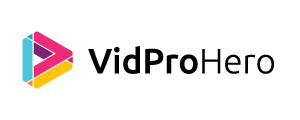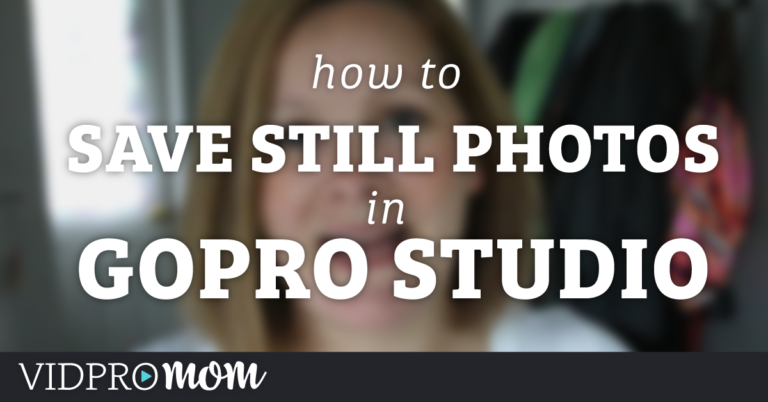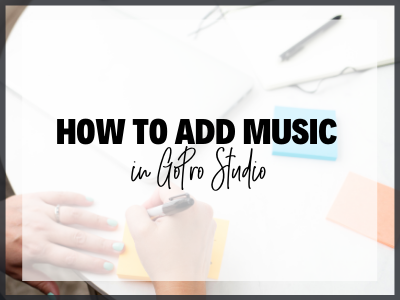GoPro introduced their new “mobile creative suite” recently, which consists of two apps that they recently acquired. The new GoPro Quik app (formerly called Replay) automatically turns your photos and clips into fully-edited, fun-to-watch movies with music, transitions, and graphics. All on your iPhone or Android device.
Some product links in this post are affiliate links, and VidProMom will be compensated when you make a purchase by clicking our links. Read my disclosure policy here.
GoPro Quik
Splice is a more customizable editing app and I’ll cover that in a future post. For now, let’s see what Quik is all about.
Although Quik was released by GoPro just a few weeks ago, I was hesitant to try it. Honestly, GoPro is known for buggy video editing software. So I was skeptical that Quik would offer a fun, useful editing experience. But Quik is a completely free app and for iPhone and Android, so what’s to lose?!
Automatic Video Editing
What makes Quik really awesome (and maybe this is how Replay worked, but I never tried it) is that it analyzes your clips and your selected music, and then trims your footage where it thinks it should be trimmed, syncs it with your music, and adds really slick transitions.
It literally edits your video for you and then gives you simple controls to fine-tune your edit. This could mean adding titles, adding more clips, trimming your clips, selected other music, and changing the style of your video’s transitions and color scheme.
I also have a video that goes along with this post about editing videos on your phone with Quik.
Related: Tutorial and Overview for GoPro Quik Desktop
Not only does Quik help you create fun GoPro videos on your phone, but you can also edit any kind of video, or create a video from still photos. They don’t have to be GoPro videos!
To make sure you get all my future tips, tricks, and tutorials for creating awesome GoPro videos, be sure to hop onto my email list right here. I’ll send you my free checklist, 10 Essential Steps to Awesome GoPro Videos.
Are you pin Pinterest? Pin me!