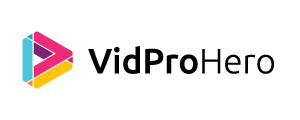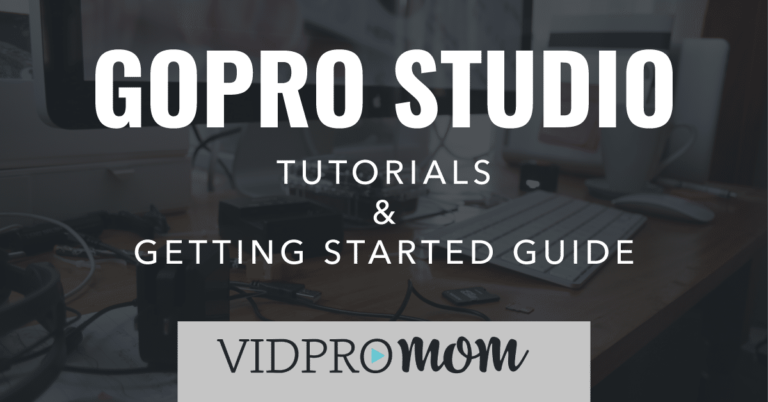“How do you import photos in GoPro Studio?” That is a hot topic. I get asked this question a lot. Like, a lot. And I often rag on GoPro Studio for being crashy, buggy, and generally pretty bad at editing GoPro videos. But the weirdness in doing this on GoPro Studio isn’t a bug, it’s a feature.
Some product links in this post are affiliate links, and VidProMom will be compensated when you make a purchase by clicking our links. Read my disclosure policy here.
Importing Photos
GoPro Studio has the ability to mash a bunch of still photos together into a timelapse movie–they’re doing you a favor. But when you’re not trying to make a time-lapse, it can be pretty frustrating.
The trick is that GoPro will assume you’re trying to make a time-lapse if your photos are names in sequential order. IMG_1001, IMG_1002, IMG_1234; GoPro Studio is going to see that as being in sequential order.
So? Rename your images! Rename to something not sequential and you should be alright. Just import your images into GoPro Studio in step 1, convert them, and add them to your timeline. If you want, you can watch the full video tutorial below and head over to my channel for more handy GoPro tutorials!
Related: Getting Started with GoPro Studio
VIDEO: How to Import Photos in GoPro Studio?