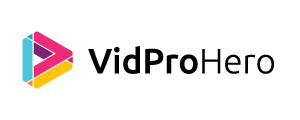Well conveniently, I have lots of videos to help answer common GoPro questions. But I thought I’d address the top three questions that I see pop up in my inbox, in my YouTube comments, and in my GoPro Enthusiasts Facebook group.
Some product links in this post are affiliate links, and VidProMom will be compensated when you make a purchase by clicking our links. Read my disclosure policy here.
Answering The 3 Most Common GoPro Questions
GoPro Common Question #1: Where can I download background music for my videos?
So, I have a popular video and blog post on this that I’d like to direct your attention to. In short, you can find free music in YouTube’s Audio Library, or you can go to my favorite place, AudioJungle, to buy music and find pretty much anything you might be looking for. There are some rules and legalities that you should be aware of when using any kind of music in your videos. So make sure to read about using royalty-free music here.
GoPro Common Question #2: What video editing software should I use?
Another great question! Again, I have a video on that exact topic. But for the most part, there are loads of options, and they all perform the basic functions that you need to edit. Trim, cut, add music, maybe a title or two, export. There are free editing platforms available, and video editing software that costs $50, $80, or a few hundred dollars. Most paid programs have a 30-day trial so you can try them out. I have a whole page of options for you if you’re shopping for free or not-free video editing software.
GoPro Common Question #3: What is my footage split into multiple files?
I know. This is always confusing, and often people think there’s something wrong with the camera. But actually, there’s nothing wrong with the camera, and it actually has nothing to do with the camera–it’s the memory card. And, there’s nothing wrong with the memory card either. GoPro Memory cards are designed to break up your footage into smaller files. This is a good thing. Rather than having one huge 30GB file, you have several smaller 4GB files that are more manageable to transport. I’m sure there is a technical explanation. Just know that no matter WHAT camera you are using – my Canon 70D does this too – your memory card will segment the files. All you have to do is edit them together in any video editing program, and when you export, you’ll never notice where the file was split or that it was already split, to begin with.
I really like answering your questions–that’s why I created my YouTube channel–so if you wouldn’t mind, make sure you are subscribed and then go watch some more of my videos. Don’t hesitate to ask questions in the comments here or on any of my other videos! Thanks for watching.
Related: What are LRV and THM Files on my GoPro?