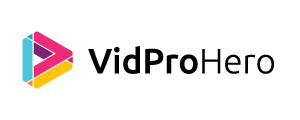Well hi! It’s been a busy busy week getting ready to launch the online course that I’ve talked SO much about the last several weeks (months?). And… it’s finally available and open for enrollment! Are you as excited as I am? Let’s Rock Your Videos with GoPro Studio!
Some product links in this post are affiliate links, and VidProMom will be compensated when you make a purchase by clicking our links. Read my disclosure policy here.
Rock Your Videos with GoPro Studio
You took the plunge on this new-fangled thing and before you knew it, you had a hard drive full of GoPro clips that you’re not sure what to do with. You probably Googled some of the frustrating aspects of editing videos with GoPro Studio, like how to put clips together to make a good video, how to add music, how to time music with your clips… It’s a little overwhelming.
Click here to access the course.
OKAY– IT’S A LOT OVERWHELMING.
Google is a good place to start looking for answers (hey, that’s probably how you found me!) but even looking for answers on Google and YouTube can be overwhelming! That’s why I created the ultimate answer! Stop fumbling with video editing and Rock Your Videos with GoPro Studio!
Related: What Happened to GoPro Studio?