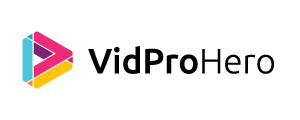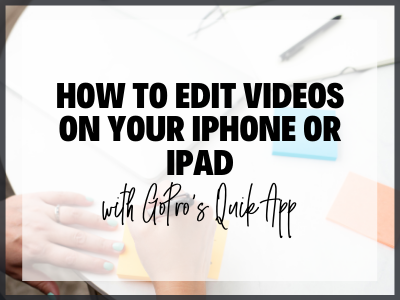I recently got an email from Jim. He asked, “when editing a video, is it possible to add a narrative to the video?” And the answer is Yes! It is possible! And it’s possible to add a voice-over in GoPro Studio as well.
Some product links in this post are affiliate links, and VidProMom will be compensated when you make a purchase by clicking our links. Read my disclosure policy here.
Adding Voice-Over in GoPro Studio?
So how do you add a voiceover to your videos in GoPro Studio?
What you will need to do is record your voice, and do a voice-over. There are a couple of different ways that you could do that.
You could get a microphone that you can plug into your computer. You could also use a voice recording app if you have an iPhone or an Android device, or any smartphone.
I have an iPhone and the voice recorder app that I have used lots of times to record a voice-over for my videos is called Voice Recorder HD.
Just search your app store for a voice record or a voice recording app. And then when you have the file of your audio, you can just add it right into your video in GoPro Studio.
It’s really pretty easy!
The Microphone that I use now, for all of my tutorials and voice-over is the Audio Technica ATR 2100 and it works like a charm!
I use it to record all of the modules and lessons in my new online course, Rock Your Videos with GoPro Studio.
Related: Where Can I Download GoPro Studio?
VIDEO: How to add voice-overs in GoPro Studio (Tutorial)