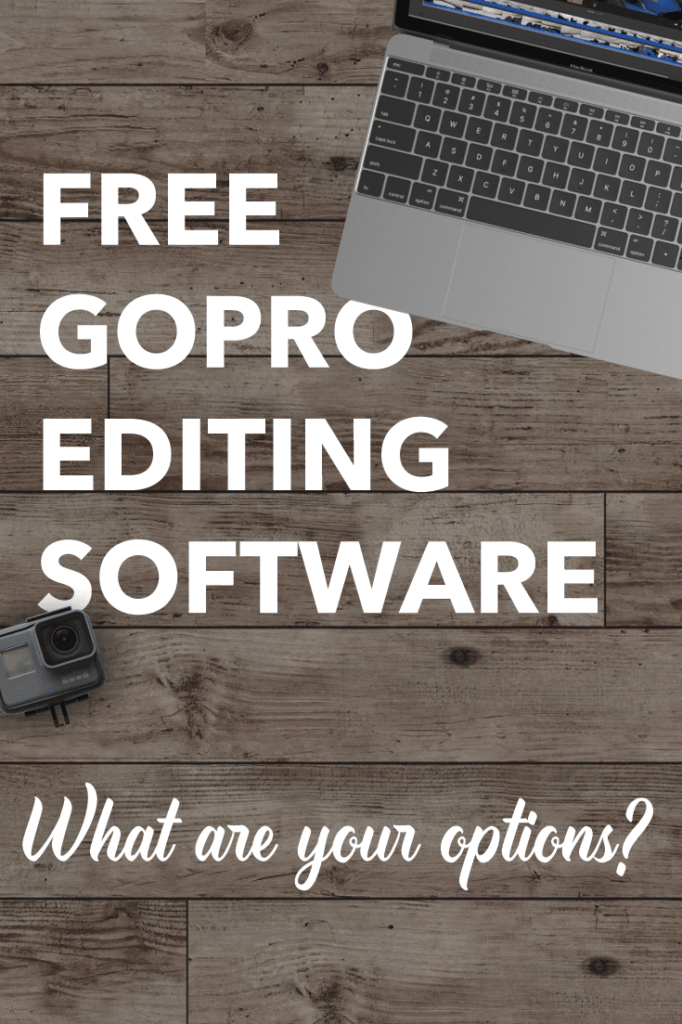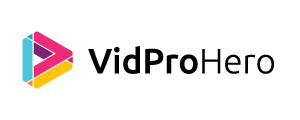Finding GoPro Software under $100 is not hard at all. In fact, there are TONS of free GoPro Software platforms available, along with great paid ones. But in this post, I’ll cover your free GoPro Software options.
Some product links in this post are affiliate links, and VidProMom will be compensated when you make a purchase by clicking our links. Read my disclosure policy here.
Which Free GoPro Software is the Best?
Chances are, if you’re looking for free GoPro software for editing GoPro videos, you’re likely new to video editing in general – which is really, really smart. And awesome! My blog and YouTube channel are dedicated to people who are just starting out and looking to learn how to edit their GoPro videos!
As far as hobbies go, creating videos is not known to be one of the least expensive. You have cameras, accessories, memory cards… all worth the money to further your video creating skills. But one of the things that get people hung up a first is editing their GoPro videos! Actually, some people learn they don’t like it much, and others (like me) discover they LOVE video editing. So starting with a free video editor is smart, in my opinion, because is allows you the opportunity to discover whether you like editing your GoPro videos and want to “dive deeper”, or whether you want to focus on shooting GoPro videos that don’t require a lot of editing. (The links in this post are affiliate links, and we will be compensated when you make a purchase by clicking our links. Read my disclosure policy here.)
For Computers:
There are your 4 main options for free GoPro software on your computer:
- iMovie (free, Mac only)
- Windows Movie Maker (free, PC only)
- GoPro Studio (free, Mac & PC)
- Quik App for Desktop (free, Mac & PC)
GoPro Studio is a platform I have used extensively and created many GoPro Studio tutorials on.
Quik App for Desktop is another option for a “quick and dirty” way of editing your GoPro videos. It’s not my preferred method, but with some further development, I hope GoPro will make it a really great option. You do have to download Quik for Desktop in order to download GoPro Studio.
As for Windows Movie Maker, honestly, I’ve never used it (or maybe I have but it would be have been more than a decade ago). So, I can’t vouch for its robustness or its ability to edit GoPro videos, but it is an option you might want to try if you’re a PC user.
iMovie is probably the best free video software out there. And I’m talking about iMovie for Mac: the one you actually install on your computer. There is iMovie for iPhone and iPad, which I haven’t really played with a whole lot at this point, but I’m pretty confident in saying that if you’re editing GoPro videos, you’re going to have a much better time on a computer, rather than a mobile device.
For Phones:
I’ll be covering mobile apps for editing next month on my YouTube channel so click here to subscribe if you’re curious about editing on your iPhone or iPad. Here are some options you might want to check out:
More Affordable GoPro Software Options
Some people want free GoPro software, some people are ok with paying for software, some people want the best GoPro software their money can buy. In this quick video, I’m going to tell you about some of my favorite free GoPro software platforms, as well as some of the best GoPro software under $100.
Related: GoPro Software Under $100 – Which Ones are Worth Buying?
VIDEO: Best GoPro Software Under $100